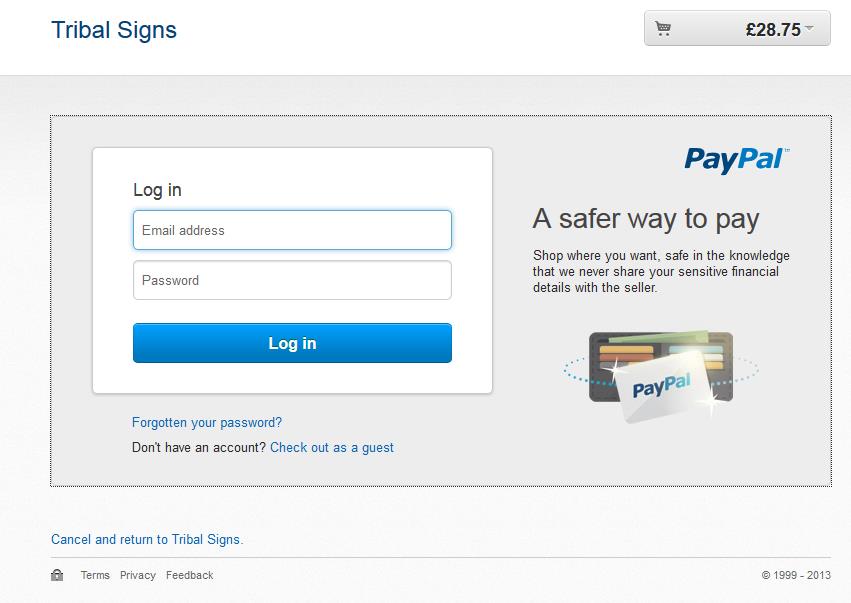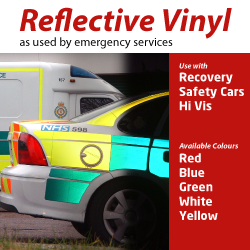No products
 |
Categories
Testimonials
-
Ali Collison (Customer)
Simon always gives a fantastic service, I am always late with...
This page shows you the steps involved in placing your order. Once you are ready to go, you can place your order on the custom lettering page
If you are struggling or just wish to talk to someone about your job, please call us on 01884 824 084.
We hope the process is self explanatory, but here is a step by step guide in case you are finding it tricky.

Entering your text is the first thing to do. Enter that in the Text box which defaults to 'Your Sign Text'
If you want multi line lettering simply press enter to start a new line and use the alignment options as appropriate. There are various other more advanced options such as kerning and line spacing and vertical lettering if you need any of those.
Then, select whether you want reverse or not by ticking the box. You would select reverse if you wanted to stick your lettering to the inside of a window to be read from the outside.

Next choose your cap height (Letter height) OR required width of lettering (Target width) and the height will be calculated automatically, OR select an overall height which is the very top of a letter to the very bottom of any decenders there may be. Please note you can only configure one of these three boxes.

Then choose your font, you can scroll down the box to see the full list of fonts, contact us if you need one that isn't listed and we'll get it up for you if we possibly can.

Select your material and finish, the gloss signs vinyl is our standard intermediate grade, you have a choice of matt or gloss. Or there are other specialty vinyls to choose from such as, carbon fibre, window etch, mirror finish or reflective and fluorescent.

That's pretty much it, select your quantity if you want more than the same line once and add to cart.
Follow through the checkout process and when you're ready to pay, you'll have the option to pay via paypal or using the secure payment page of Paymentsense. Selecting Paypal will take you through to a page like the one shown below, if you don't have a paypal account, select check out as a guest where you can pay by credit or debit card. Paymentsense will accept a multitude of cards so if you have a corporate credit card for instance we suggest using Paymentsense as sometimes Paypal will not accept corparate cards.
The Paypal Interface
If you choose Paypal the next page you will be taken to once you've clicked on the link 'Pay with your card or your paypal account' above will be as follows.
You now have an option to pay from your paypal account or to check out as a guest where you will be able to use your debit or credit card on Paypal's secure payment gateway interface.
So if you want to pay with your debit or credit card, please select CHECK OUT AS A GUEST where you will be taken to a page to enter your card details.